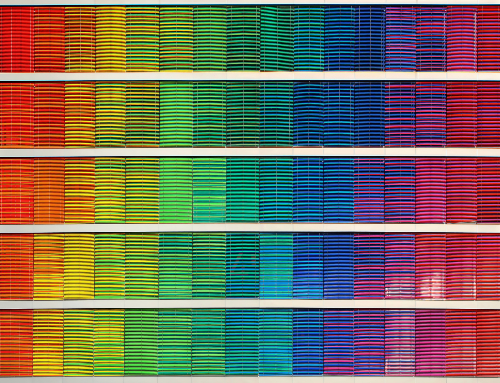
I was on Day 42 of living the #isolife when I commented that I was starting to note the difference in Zoom experiences:
Day 42: Understanding better the pacing between types of vid-conf experiences – facilitating vs participating vs webinar-ing vs dropping in. Quite differently textured instances. Hmmm…
Sally Purcell (@ResourcefulHDR on Twitter) asked for more info, and I started thinking it through and began a tweet…and it has now turned into this post!
What did I mean by “differently textures instances”? Basically, it’s that Zoom sessions can feel very different depending on what the session actually is and what role I have in it. I say Zoom because it is the platform that my institution is subscribed to and the one I use the most. I’d imagine that constant use of any video conferencing platform would be similar.
There have been any number of articles about how our constant use of video conferencing is draining / exhausting and people try to provide advice on how to deal with it. There is a base level of engagement via a screen that results in many of the elements from these articles remaining true no matter what the session actually is, including the fact that many of our sessions feel like “an extended bout of direct staring at other people staring back at us” (Another pandemic woe: Zoom fatigue). This National Geographic article is very good at explaining this over-stimulation, and also delineates one of the bug-bears of using Zoom – the quality of conversation in a group:
group video chats become less collaborative and more like siloed panels, in which only two people at a time talk while the rest listen. Because each participant is using one audio stream and is aware of all the other voices, parallel conversations are impossible. If you view a single speaker at a time, you can’t recognize how non-active participants are behaving—something you would normally pick up with peripheral vision.
I have found that there are some days where I am on Zoom for most of the day and finish up feeling NOT completely wrung out or zombiefied (or is that ‘zoombie-fied’?). When I dissected these days, I found that, while I still spent 6+ hours on Zoom sessions, they were sessions with very different rhythms and demands on my focus and responsibility.
Here’s an exemplar day to show you what I mean, with commentary about the kind of effort and focus that’s required, and even a metric created just for this post – the Ambient Base Session Energy Rating Display (aka ABSERD >> “we can’t stop the rankings / nobody can stop the rankings…” – sung to this Village People tune).
ABSERD scale: ⊕ (one zombiefied eye) = session required low energy investment) —– ⊕⊕⊕⊕⊕ (five zombified eyes) = session required all the energy I had and I am now a tired pancake)
Session 1 – A 2-hour workshop for 20 people that involves a lot of engagement.
My role: Facilitator.
Effort and focus: Teaching is usually an overall drain for me, even though there are always energising moments. This is because it’s a full-on performative engagement with participants and a highly focused investment in managing the progression, content, and dynamics of the session. These days, it’s also with the ever-present concern that the tech will not be up to it (e.g. crashing when you send people to the breakout rooms), and participants are having glitchy or lagged experiences. Online, too, there’s the varied ways in which participants may be engaging and the pressure to accommodate each instance and create a good session for that person (who may, for example, not be using their microphone and/ or webcam to participate).
Running a class and trying to chat-box at the same time is extremely difficult and compromises both activities. Having a colleague support you in these instances can make a huge difference – but it doubles the personnel for sessions. Susan D. Blum wrote this great post on why teaching classes on Zoom are so exhausting.
All of this makes someone who is a bit of an anxiety-bunny at the best of times even more of one!
ABSERD: ⊕⊕⊕⊕⊕
Session 2 – 1-hour meeting with a couple of colleagues I don’t know very well to organise a tricky thing.
My role: Participant, person who initiated the meeting.
Effort and focus: While this is a much smaller group of only three and it’s a conversation rather than a teaching/ workshop dynamic, the fact that these are colleagues I don’t know very well means that I’m overly assiduous in trying to read their reactions and listen for tones and inflections when we’re discussing topics that are a bit fraught. Because I’m the one who initiated the meeting, I end up chairing it (even fairly informally), which adds an additional layer of work.
ABSERD: ⊕⊕⊕
Session 3 – 2-hour all-staff webinar about Very Important Things.
My role: Participant.
Effort and focus: Being a webinar, engagement is not really what it’s about – the session is to convey information. There is provision for Q&A but the webinar itself is a very passive experience. As a participant this means I’m listening to what’s being said and occasionally skimming presentations that are being shown, but I’m not investing a heap of energy in engaging. If you think a webinar and a workshop offer similar opportunities to learn and develop knowledge, you have either been in pretty bad workshops or unicorn webinars. To me, they’re completely different modes of engaging and teaching. Anyway, that’s a whole other rant that I don’t have room for here.
ABSERD: ⊕
Session 4 – 30-min coffee meeting with a good work buddy to catch up on relevant work things and each other’s news.
My role: Participant.
Effort and focus: This session required a high level of engagement and was very active but it was all enjoyable – gossip, laughing, sharing work news and doings. The buddy is someone I am completely comfortable with and we get on really well so there is minimal watchfulness or trying to ‘read’ what they really mean or are trying to say.
ABSERD: – ⊕ (Negative zombie eye! It was actually energising!)
Session 5 – 1-hour meeting with work team
My role: Participant.
Effort and focus: These meetings are relatively informal and comfortable because they’re with my everyday colleagues. The work of the meeting is partly catching up on various levels of news, partly trouble-shooting, and partly planning for the next little while. It’s usually pretty low stress, but does require me to be switched on about what’s coming up, issues that need addressing, and thinking alongside my colleagues to work out solutions to broader problems.
ABSERD: ⊕⊕
———————–
So, that was a 6.5-hour zooming day with about 3 hours of screen-time that I would’ve found fairly taxing, 2 hours that were necessary but low stress (but also low engagement), 1 hour that was relatively low stress but required good engagement, and 30 mins that were energising. I don’t have 6+ hours of Zooming per day with great regularity (thank goodness), and this is no accident. I deliberately plan so that this kind of load does not happen too often. As you already know, I’m anti-meeting, so I try to get the work done in different ways.
Even with the different investment of energy in these sessions outlined here, I know we’re all doing WAY too much Zooming. If you have ideas for substituting Zoom time with other ways to get things done, please share! I’m thinking of doing a post on this topic.
Most face to face meetings, administrative or educational, are a waste of time, so replacing them with pointless video conferences is not an improvement. Most of these meetings can be replaced with asynchronous decision making, development and learning techniques. As well as saving you time, that will produce better decisions and learning. https://blog.highereducationwhisperer.com/2020/04/combating-zoom-fatigue.html
LikeLike
I’ve seen some folks suggesting greater use of collaborative documents for some purposes. I wonder if using them with a zoom or phone meeting on the side would be helpful for things like your session 2 in this post would make sense. Opportunity for oral conversation but creating a written document about the tricky thing collaboratively so you all take away the same thing. I also know folks who use collaborative documents (e.g. gdocs) in face to face teaching.
Probably really useful for things like mapping out a grant proposal.
LikeLiked by 1 person
As a student of education I had to undertake a couple of group projects with others spread around the world. We used asynchronous tools, and then just before the deadline everyone got on a video conference and edited the same document simultaneously. This was a wild ride at times, with the text on screen jumping around as other people changed it. The video helped provide a sense of common purpose for people widely dispersed (I was in Canberra where it was a 40 degree day, while someone was on a military base in the black sub-zero Arctic). I now help teach computer project students how to do this in the ANU TechLauncher program. https://blog.highereducationwhisperer.com/2020/03/transition-to-on-line-study-example.html
LikeLike
Absolutely – I’ve been leaning on google docs quite a bit to discuss ideas and share possibilities through participants’ early reflections and strategies. Have been thinking of using these platforms more, in different ways, to get a different dynamic going than the constant zoom-faces. I think using the whiteboard more from the zoom platform could be really useful and kinda fun; it’s something I haven’t done much with so far but I had a few thoughts recently that I’d like to try out. I have also been late to the making of short videos as part of resource kits and that’s something that needs addressing (I don’t like watching ‘teaching’ videos myself [as a genre, that is – and just not a fan of vid-watching overall for work] so am finding it hard to land on what makes a video work well, be engaging, scaffold well with other resources, etc…
Re Session 2 in the post: it’s the kind of meeting that I would usually try to have lots of other stuff around before even seeing people (i.e. sketch out expectations, share other relevant docs, sound out priorities). But, as with so many things these days, it was more likely to become a rush-rush affair…
LikeLike
I have never found the whiteboard function in video conferencing much use. A couple of decades ago at the Defence Department we had a very large, very expensive, touch screen video conference terminal. This perfectly emulated a white board, but was only used for Friday night drinks, as a jukebox (the screen would make pretty patterns matching the music from the inbuilt CD player). More usefully, recently I have been making short videos with an online utility which takes a script, automatically adds stock footage, syntheses the narration, puts in captions, adds background music and produces a video. As for rushed meetings, I suggest cancelling them, or if you did not call it, don’t turn up, sending apologies that you have something urgent to do. https://blog.highereducationwhisperer.com/2019/08/learning-to-reflect-video.html
LikeLike
I love this post Tseen. I’ve gone back to the good old-school mobile phone for calls so i can have some zoom down-time, calls are usually shorter and to the point. For zoom I’m a fan of let’s all wave on video and then turn off video unless you’re asking a question, is it just me or is everyone else’s background just so distracting (are they calling from their bedroom, why can’t that academic afford better furniture, look at the pictures on the wall …). And make sure you have one zoom free day a week. Huh. now off to my first zoom call of the day 🙂
LikeLike
Thanks for reading, Melissa! And, yes, going old-school is very attractive right now. Some Zoom we can’t avoid, but have realised that it really should not be my go-to mode! I think we’ll all get better at cross-platform collaborative stuff, and that means a lot more can get done that isn’t a talking/staring meeting. I quite like that idea.
LikeLike
Just love the ABSERD scale!!! I will be using it to rate my Zoom interactions.
LikeLike
Thanks for reading, Shari – and v. glad you appreciated the ABSERD scale. I had a lot of fun with that one!
LikeLike